Support
Helpdesk
The HelpDesk members are at the disposal of our users.
The members of our HelpDesk team are equally competent to assist you in all the aspects of the application, as well as to provide answers for questions related to the details of the complex customs procedures.
Solving problems created as a result of the malfunctioning of other software, the Windows operation system or partially the hardware is not included in regular application maintenance and will be charged separately by the hour.
Assistance
In order for us to be able to provide fast and efficient support, we usually connect to the user's computer via a remote control programme. The user runs the TeamViewer client and in that way allows the connection the computer.
If there is no obstacle when Brix is run, you can open TeamViewer from the basic toolbar within the program.
If the program encountered difficulties during opening, run TeamViewer on these pages.
Depending on the WEB browser's options, user can experience a different scenarios while downloading TeamViewer.
In most situations the WEB browser will ask whether to download or run the file. If you chose save, TeamViewer will have to be run manually after the download, and if you chose the second option, TeamViewer will be run automatically after the download.
Brix is installed on each computer based on the licence model.
Microsoft SQL database, used by Brix, is placed at the database server.
The buyer has to decide based on his/her own assessment whether to place the database on the Cloud of a Cloud service provider or on his equipment.
The choice of server locations used by the user to install the SQL database depends on several elements: price, functionality, integration and adaptation ability involving spatial organization and company policy.
Nevertheless, there are simpler cases when there are no such dilemmas – in the case of small companies with a total of one or two users at a single location. In that case, the database server can only be placed on a computer on which the application was installed.
Cloud server
If the company has no IT experts to take care of the infrastructure, the more logical choice would be to install the database on the Cloud. In that case the initial investment is also lower, which excludes the need to acquire a server, Windows Server operation system licences and network infrastructure installation on the users space.
This also eliminates the threat of interruptions in power supply and internet connection, firewall, physical protection and backup.
If this choice is made, any application user connects to the database in the same way: for accessing a Cloud server a regular internet connection is required.
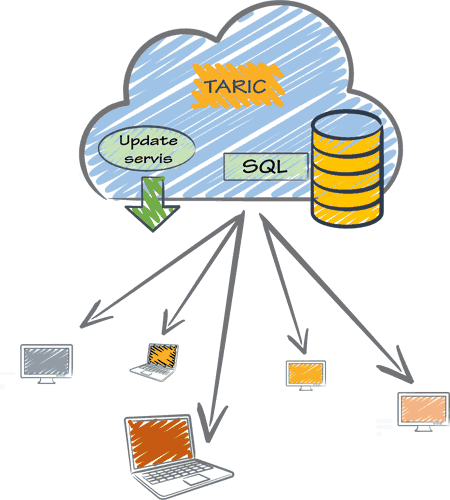
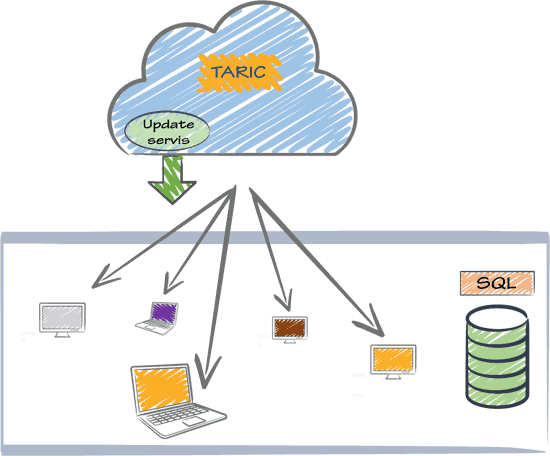
Local network server
Companies who have their own IT experts, an infrastructure built on their own location and a need for integration with existing ERP solutions may prefer a model where the database is located at its own on-premises location on a local network.
This model satisfies all the technological requirements as long as the company is doing business within a single business space and all of the users access the server via a local network.
When one of the requirements is an additional business office, it is necessary to assess to see whether the capacity will be sufficient and if it will justify the total cost.
Cloud partners
The Nova ICT company is a partner with the leading national Cloud service providers, the Megatrend and T-Com companies.
Well acquainted with all types of Cloud services, our experts in application support will help you in assessing the advantage of placing your database on a Cloud in comparison with installing it on your own equipment.
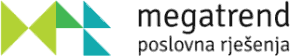

Workshops
Due to the rich long-term experience acquired through the development of applications for customs clearance, the members of our HelpDesk team, with the assistance of other experts, have previously held over a sveral dozens single-day and two-day workshops on the following topics:
- NCTS
- EMCS
- Intrastat
- Taric
- AIS/ECS/ICS
Work in small groups
Nova ICT workshops are held in small groups of approximately 15 attendants. The workshops consist of a theoretical and practical part.
During the theoretical part, the attendants are introduced to all the legal and applicable details of a procedure.
In the practical part, each attendant is provided with a computer. As a part of a simulation,attendants exchange electronic messages in accordance with various business scenarios for a procedure.
With the help of these workshops, we have facilitated the introduction of numerous customs agents into the world of eCustoms and EU practice.